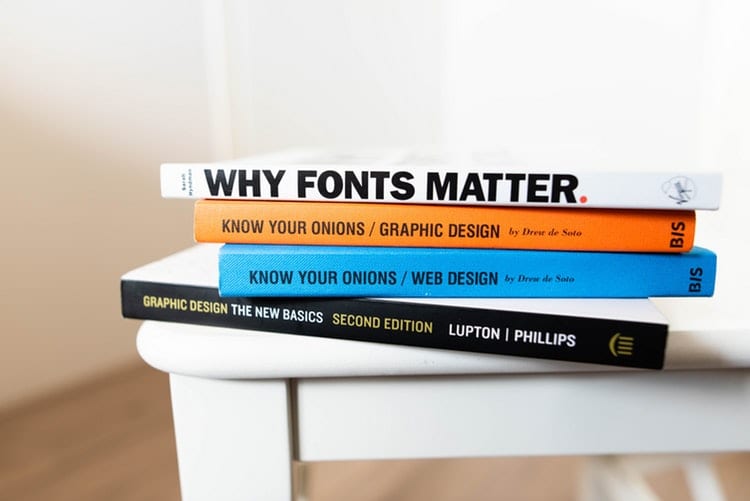Mindful business owners and entrepreneurs understand how the best font for PowerPoint can change the way the boardroom perceives them.
They realize the importance of selecting the right typeface to communicate their ideas effectively. It pretty much the same with selecting images and the right color scheme. Eventually, everything adds up to brand identity and how you want yourself to be perceived.
Depending on your typeface, you can be moody, professional or even fun and easy going if you want – all on the basis of visual communication. (bonus: learn about communication barriers)
Fortunately, Powerpoint offers a selection of innumerable fonts you can choose from.
Table of Contents
Classic Presentation Fonts vs. Novelty Fonts
When it comes to presentations (that can make or break your career), we dare say you’re better off with the classics. Save the novelty fonts and goofy ties for more cheerful days. Novelty fonts are likely to distract attention from the message and can very easily send out the wrong message. In the corporate realm, the wrong font could very easily begin to look like the wrong tie – it’s going to stand out for all the wrong reasons. So understand that legibility and professionalism are what you should aspire to and that can very easily be achieved with classic presentation fonts.
Sans-Serif Fonts & Professionalism
Notice how most of these fonts on our list are sans-serif. But first, let’s talk about serif. This particular category of fonts features decorative strokes, making it a popular choice for book publishing, newspapers and so on because of its traditional look. On the other hand, sans-serif fonts lack decorative strokes, making it a better fit for professional presentations.
Best PowerPoint Fonts for Titles & Headers
The board might skim through the rest of your presentation but when it comes to the title and headers… not so much. Not only does the font have to be legible but it also needs to make a statement, without taking away too much limelight (which can be tricky).
![]()
Now this is another great typeface that is known for its sophisticated yet edgy strokes. Because of its modern and bold look, it has the innate characteristic to add confidence to just about any PowerPoint presentation.
And because this typeface does a pretty great job at standing out, it best serves its function for highlighting major points or for headline text. If used correctly, Rockwell can instantly uplift your presentation whilst impacting design.
![]()
Owing to its typewriter-like virtue, Lucida Console earns a spot in our list for best font for PowerPoint. Interesting, Lucida is derived from ‘Lucid’ since the font is clear and easy to understand. You will find many variations of this font such as Lucida Console, Lucida Blackletter and so on.
What makes Lucida a great choice for headers and titles?
For starters, the font is mono-spaced and is highly readable. Plus, it has the typewriter legacy wrapped right into it. This adds a little bit of character to the typeface, making it a popular choice for highlighting text.
Best Font for PowerPoint: Slides & Presentation
Here’s our list for some of the best PowerPoint Presentation Fonts:
![]()
While Garamond isn’t as popular as Arial or Calibri, the typeface offers more mature qualities that appear rather professional and crisp.
Owing to its name, Garamond was designed by French publisher Claude Garamond who was dubbed as one of the type designers during his time. But the font’s rich history doesn’t end here, word has it that it was originally made for the royalty, namely a French King called Francis. This probably explains the distinct nature of the font. What’s great is that there are plenty of variations for Garamond if the original typeface doesn’t suit you well.
![]()
Myriad Pro is a commonly used sans-serif font that Apple users will find more familiar while. Myriad, on the other hand, is better known for its neutral, almost general-purpose function that makes it a popular choice for professional uses. Since the font takes influence from handwriting, owing to its somewhat natural (some would say informal) strokes, it easy to read and understand.
Also, since the font does not have any distinct curvatures, it allows readers to completely focus on the message rather than getting distracted from the added element of design. This makes the font a premium choice for PowerPoint presentations since it does a very good job at conveying the core message.
![]()
Often confused with Arial, Helvetica offers the same amount of clarity and simplicity with an added sophistication. Deemed as among the Best PowerPoint Fonts, Helvetica has earned popularity owing to its neutrality and versatile nature. This allows professionals to blend the font in just about any setting, making it the chameleon in the world of typeface.
Created in the 1950s, Helvetica has been around for decades and continues to be among the most popular typefaces. Today, the ubiquitous font is used to spell out major brands such as Nestlé and is also used by American Apparel.
Hence, when it doubt, go for Helvetica. Not only does it create an impact but it also allows your message to shine on its own without taking over the spotlight. Best of all, the font is readable in different weights and sizes.
Wrapping it Up
So you see, the right font can play a pivotal role in your career. Hopefully, this detailed guide will help you decide the most befitting among the best font for PowerPoint.
Is there something you’d like to add? Tell us about your favorite classic presentation fonts.
Last modified: July 8, 2025